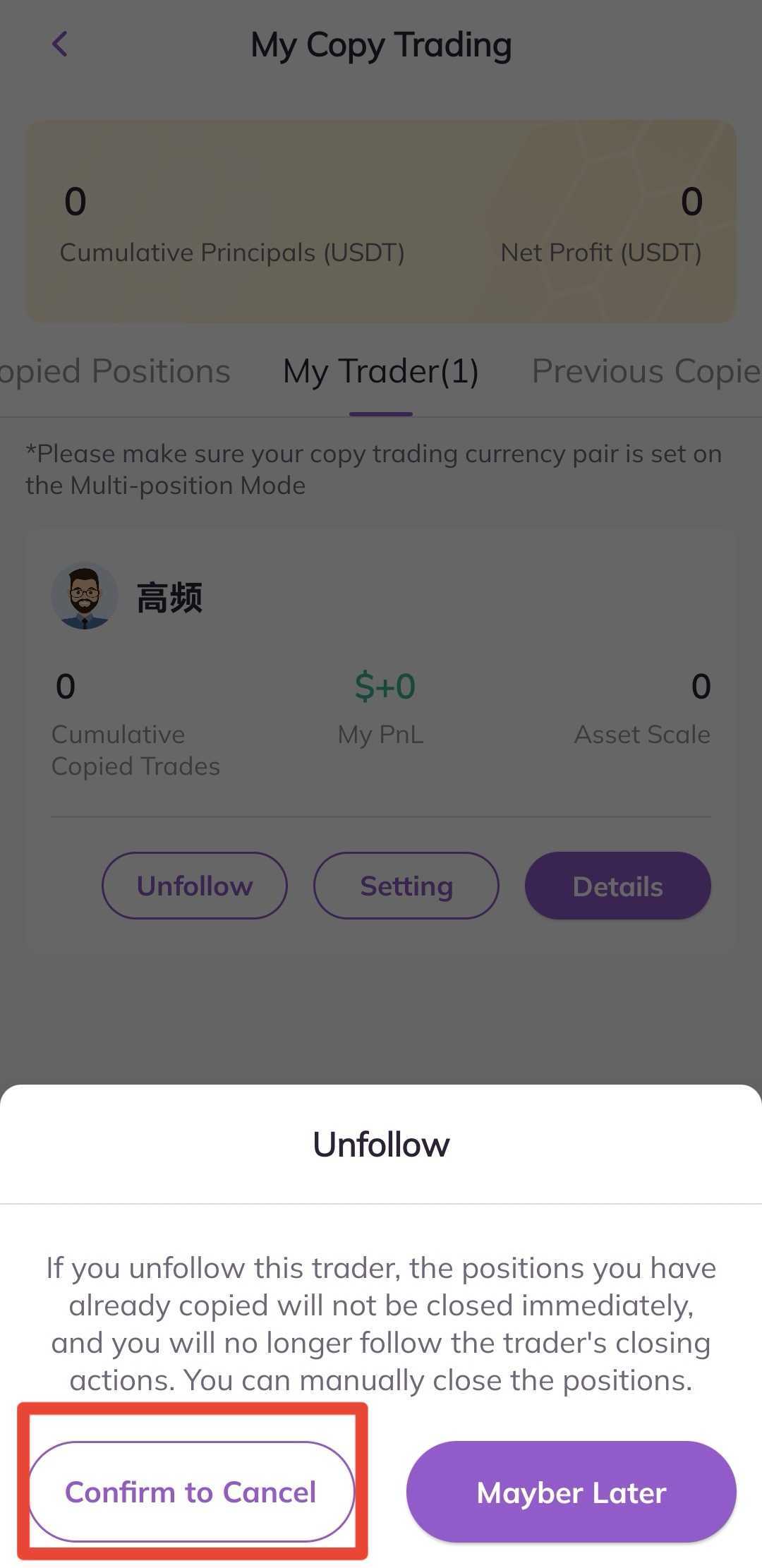Update on 2024-05-20
To remove a copy trading relationship, you may refer to the following steps:
1.Log into the AscendEX app, and click on Copy Trade at the bottom of the homepage.
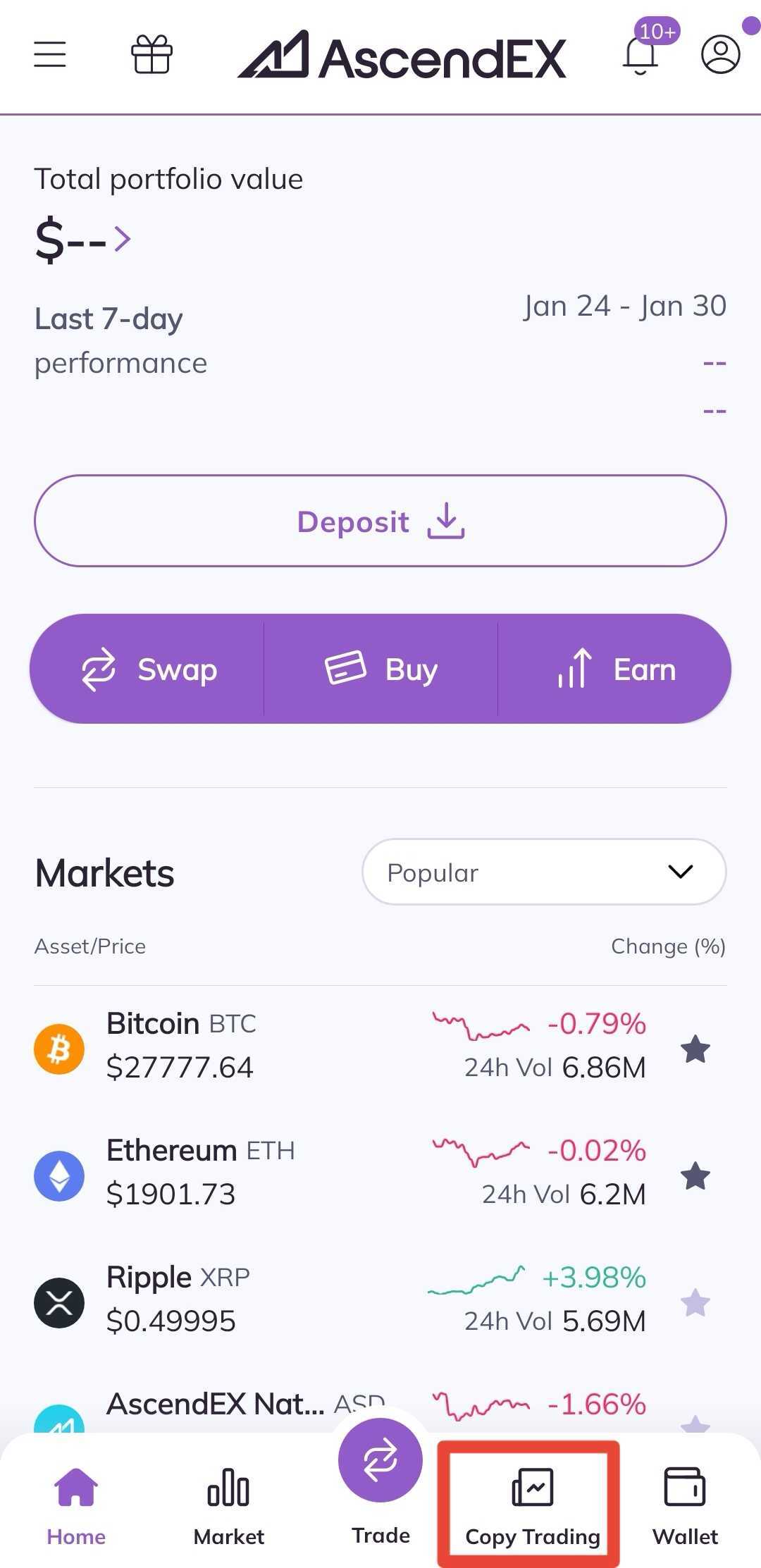
2. Enter the Copy Trading page, and click on My Copy Trading at the top of the page.
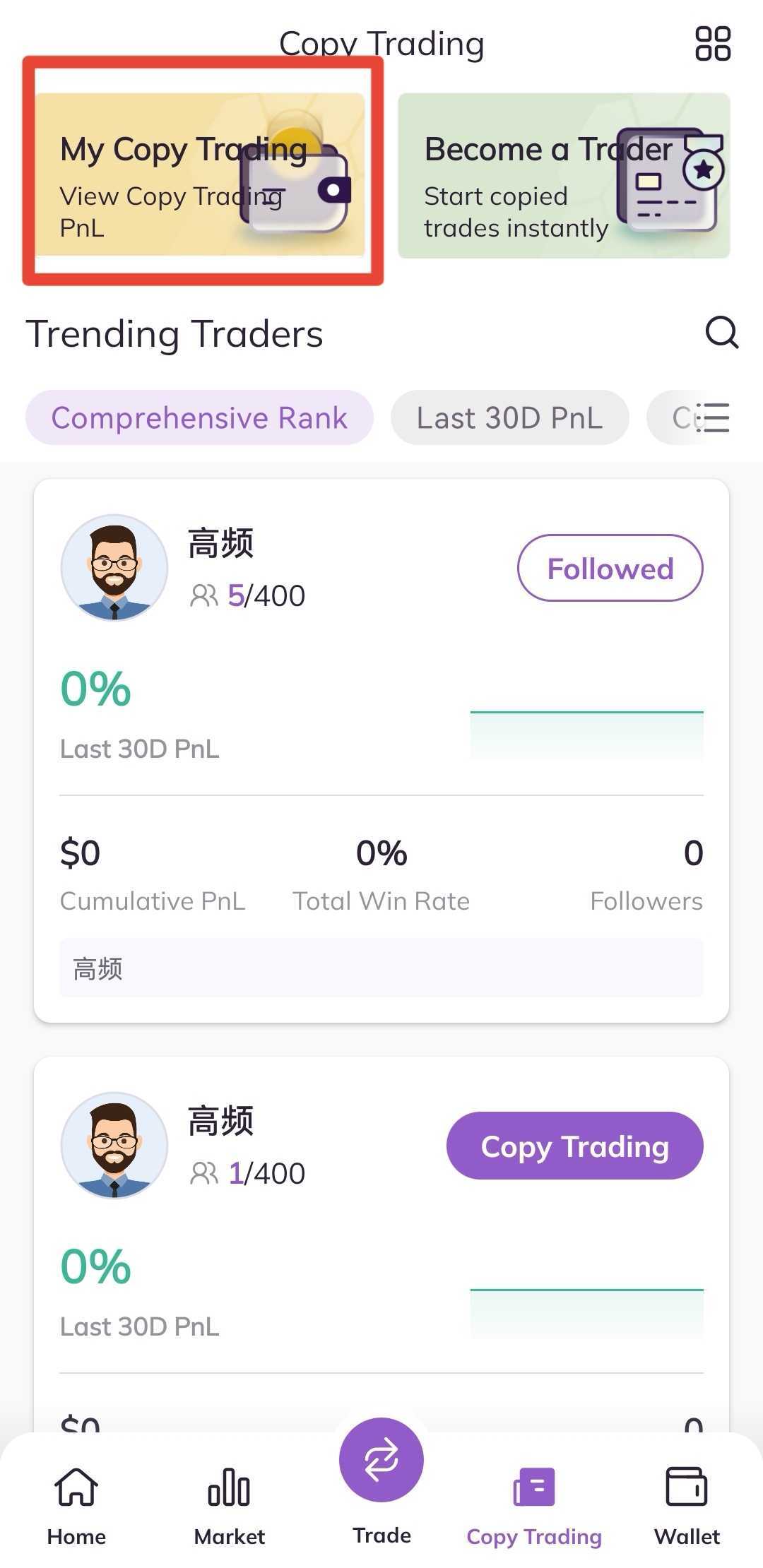
3. On the page for My Copy Trading, click on My Traders,
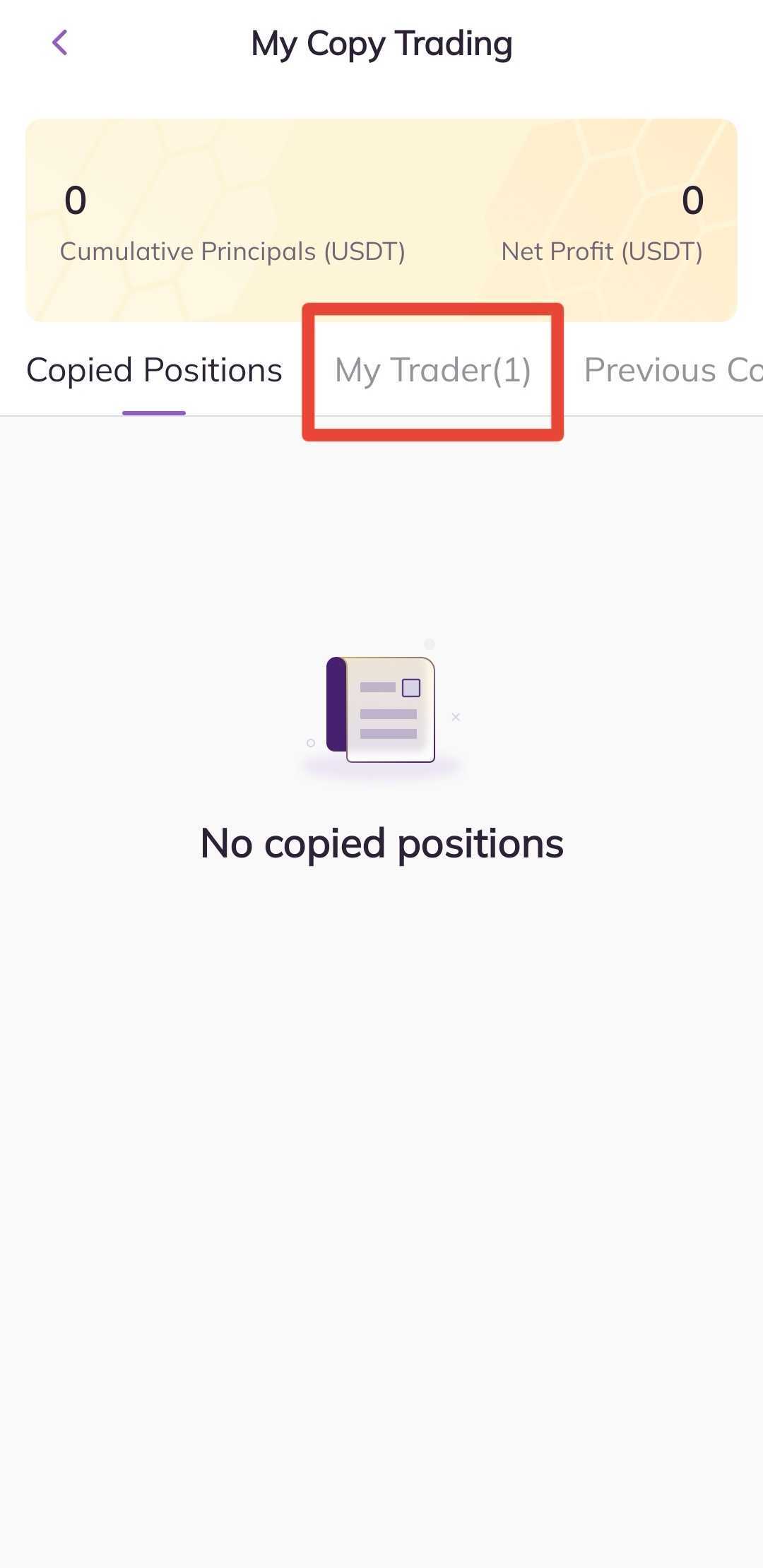
4. On the page of My Traders, users may view more detailed information for all the traders you have followed. Click the Unfollow button in the corresponding trader information bar.
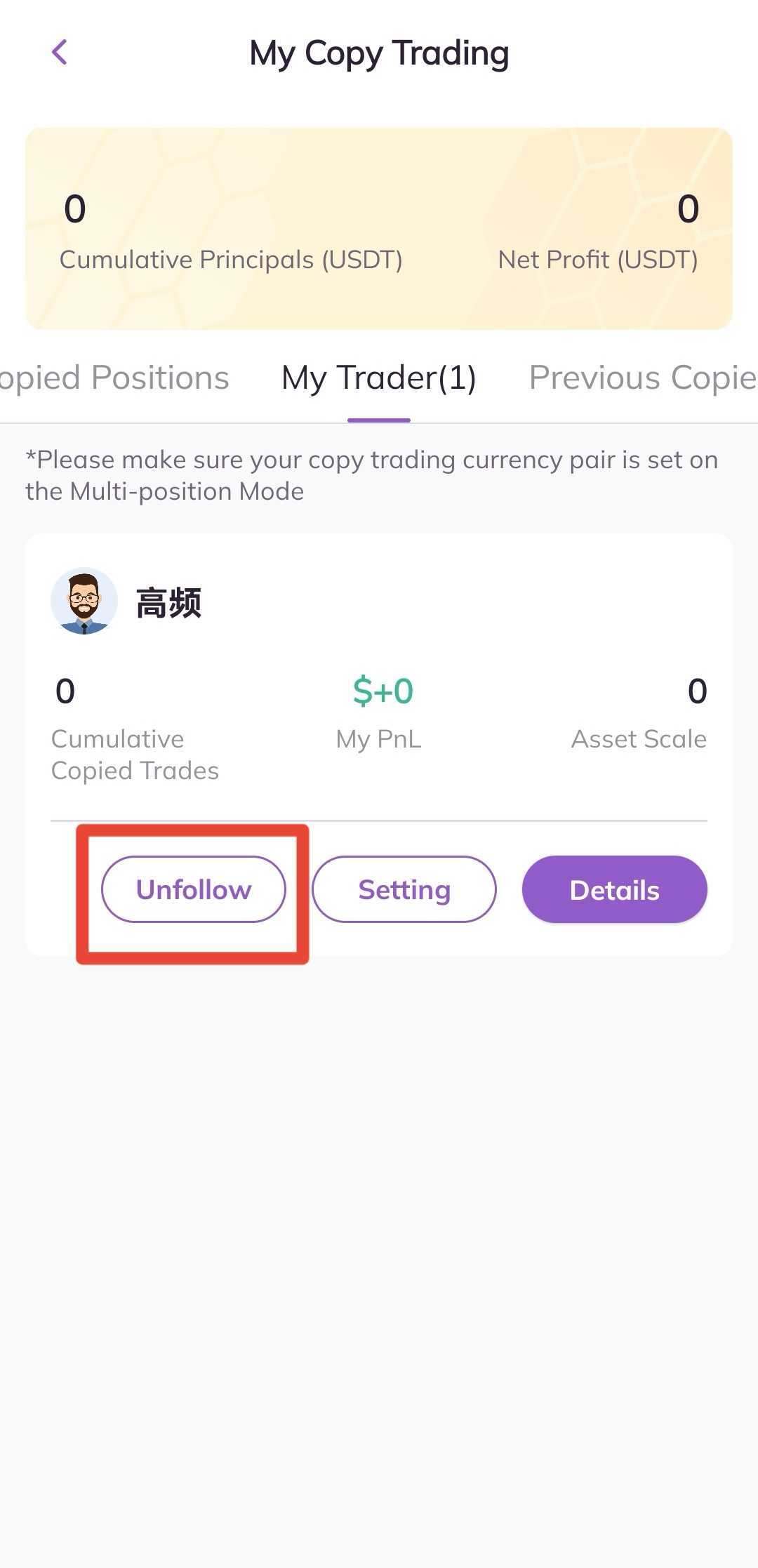
5. In the pop-up window, click on Confirm to Unfollow to terminate the copy trading relationship with the trader. (After unfollowing the trader, you will no longer follow the trader to close a position. Therefore, if you still maintain a copied position of the trader after unfollowing them, you are required to manually close this position.)