
Kemas kini pada 2024-05-20
1. Open the AscendEX App and click on “Convert” in the middle of the homepage.
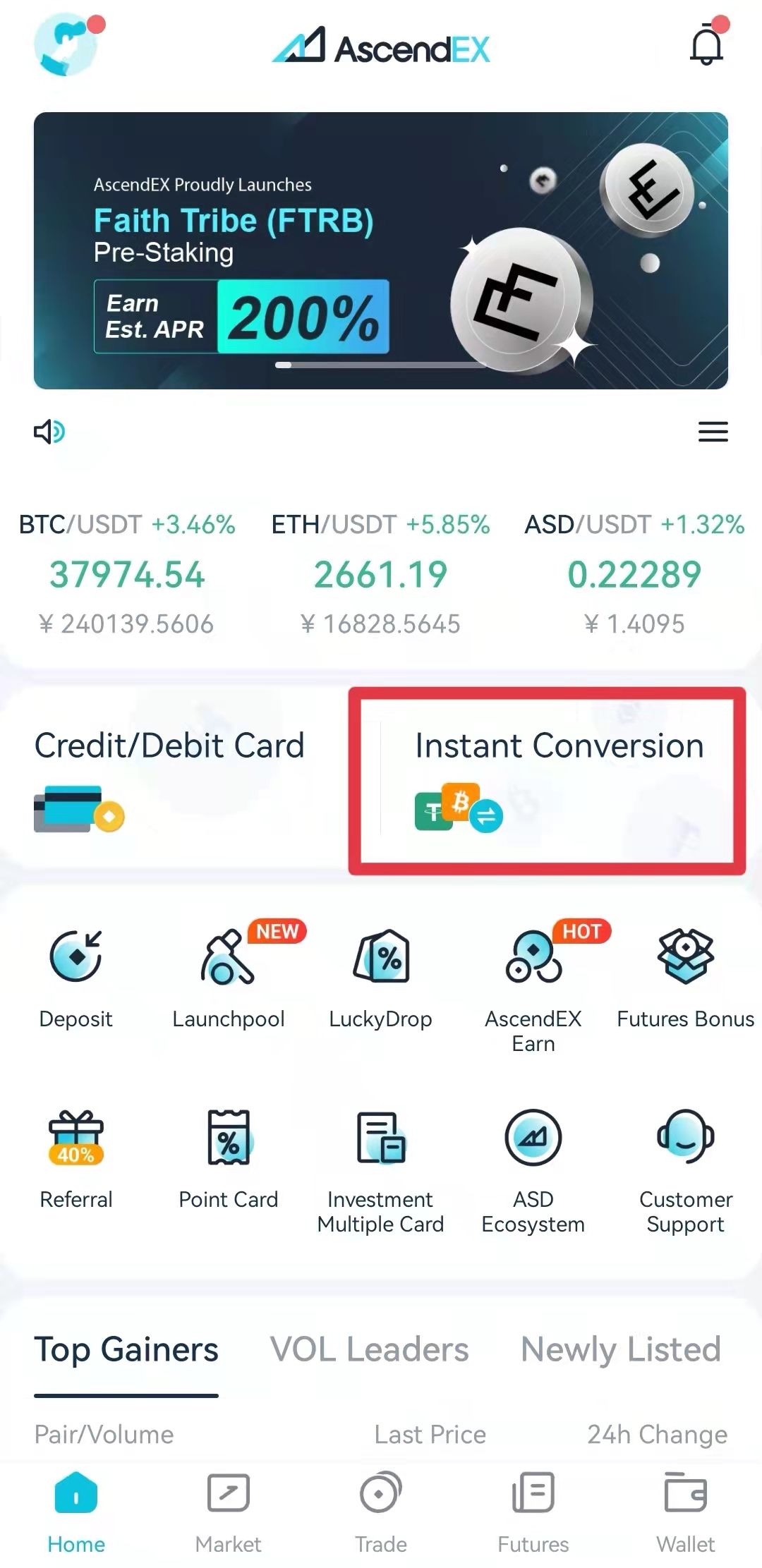
2. On the “Convert” page, you can select the Sell Token or Buy Token by clicking the dropdown arrow on the right of the “From” and “To” action bar, respectively, then input the sell amount. You can directly check the amount available for you to sell on the upper right corner of the “From” action bar. You can click on “MAX” to sell all the available tokens. Then click on “Conversion Preview” to check your conversion results.
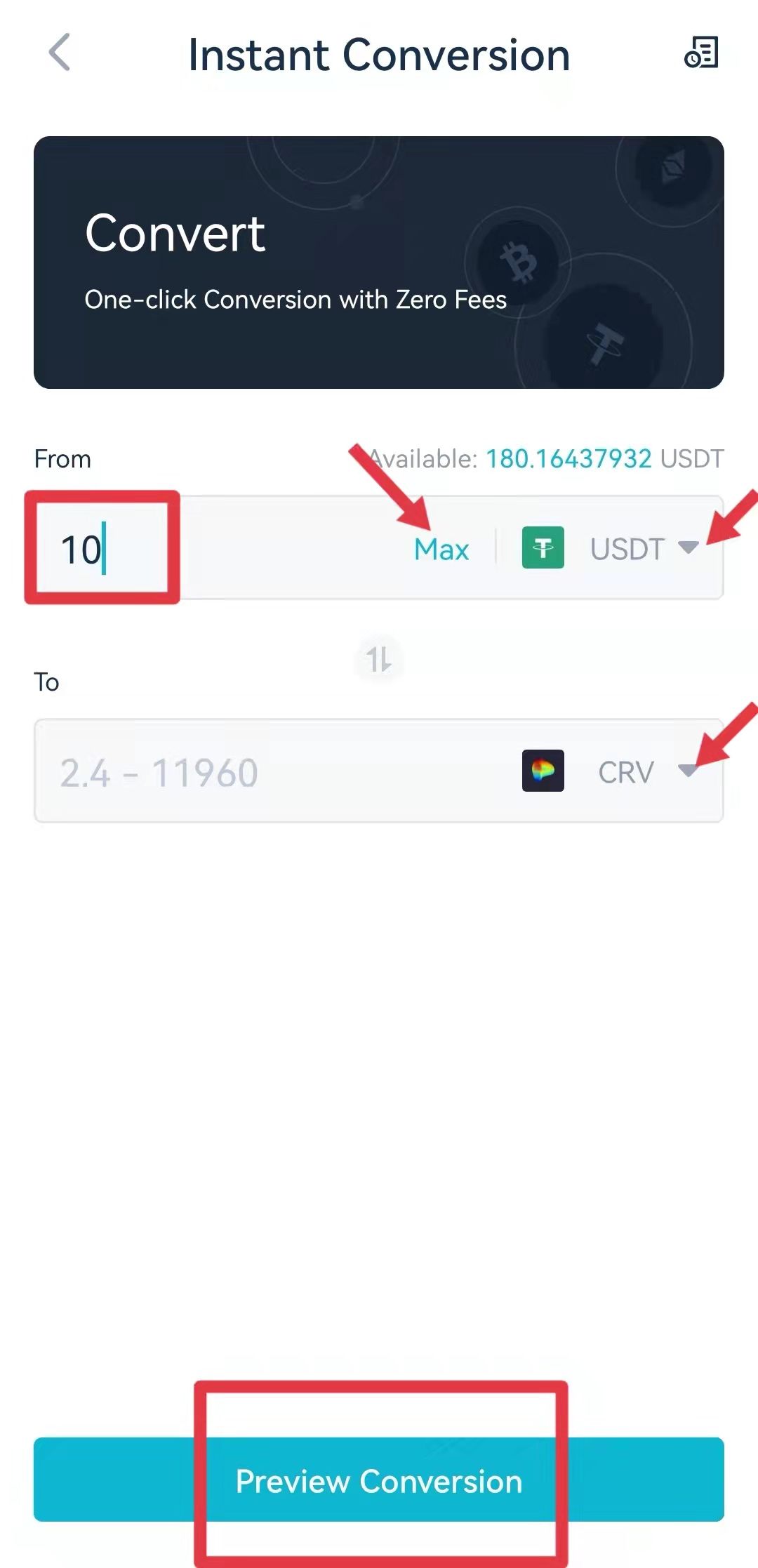
3. On the popup window, check the buy and sell details, then click on “Confirm”. Please note: confirm the information within the setting time, or the current quote will expire.
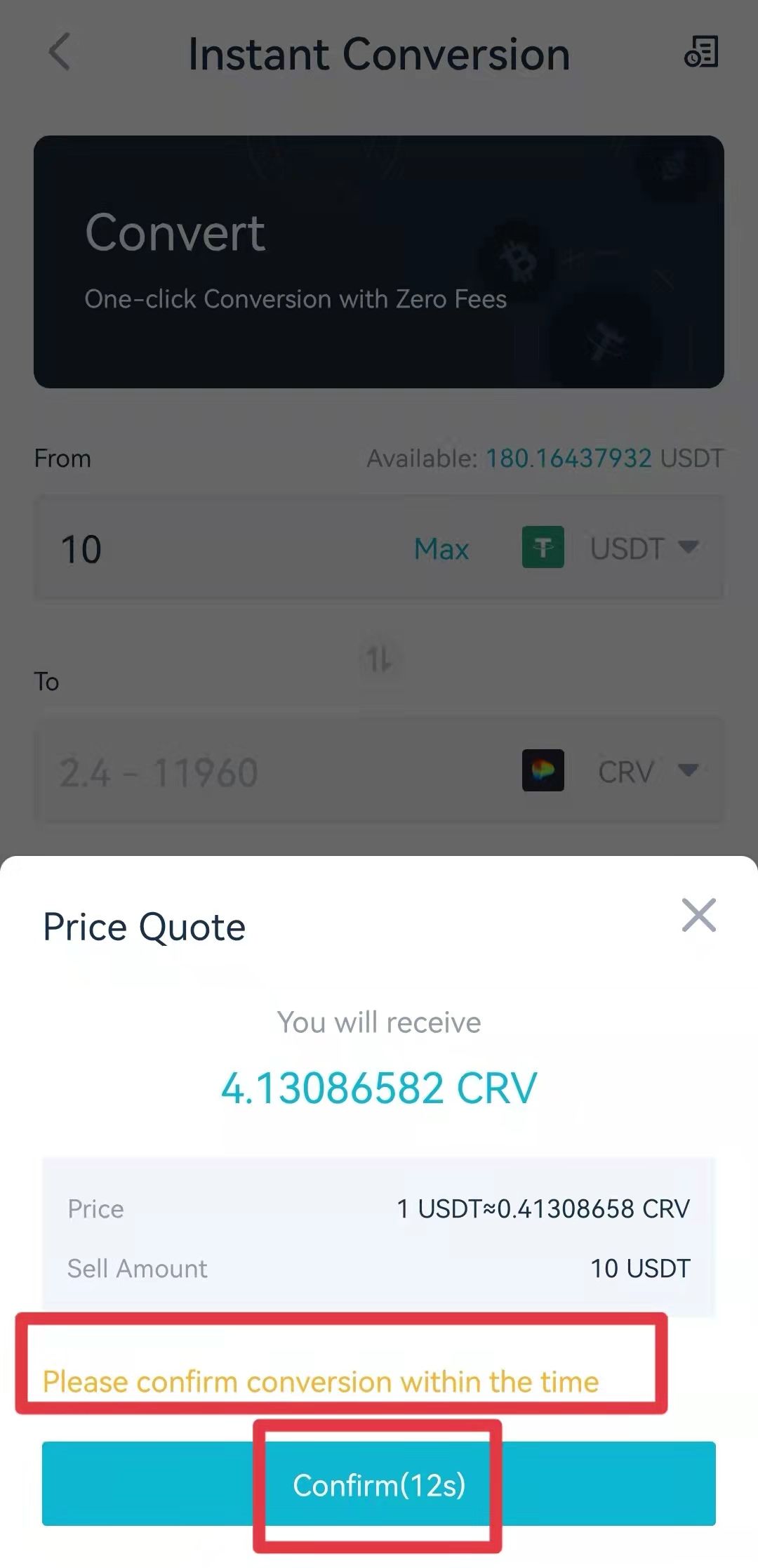
4. If you fail to confirm the order within the setting time, you can click on “Refresh” to get a new quote and confirm again.
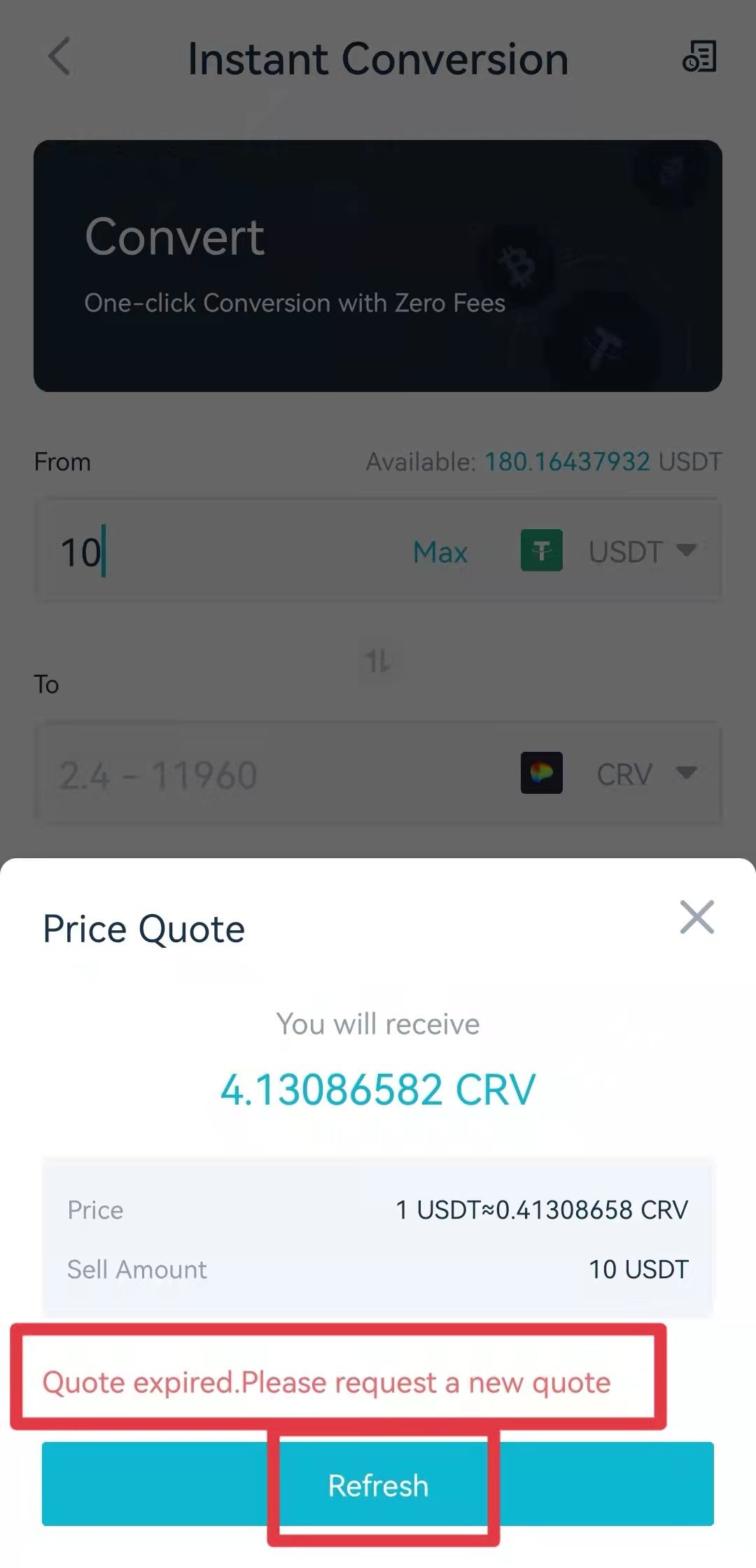
5. After completing the conversion, you can click on “Trade” to directly jump to the trade page to get started trading, or click on “View Assets” to check your current asset information.
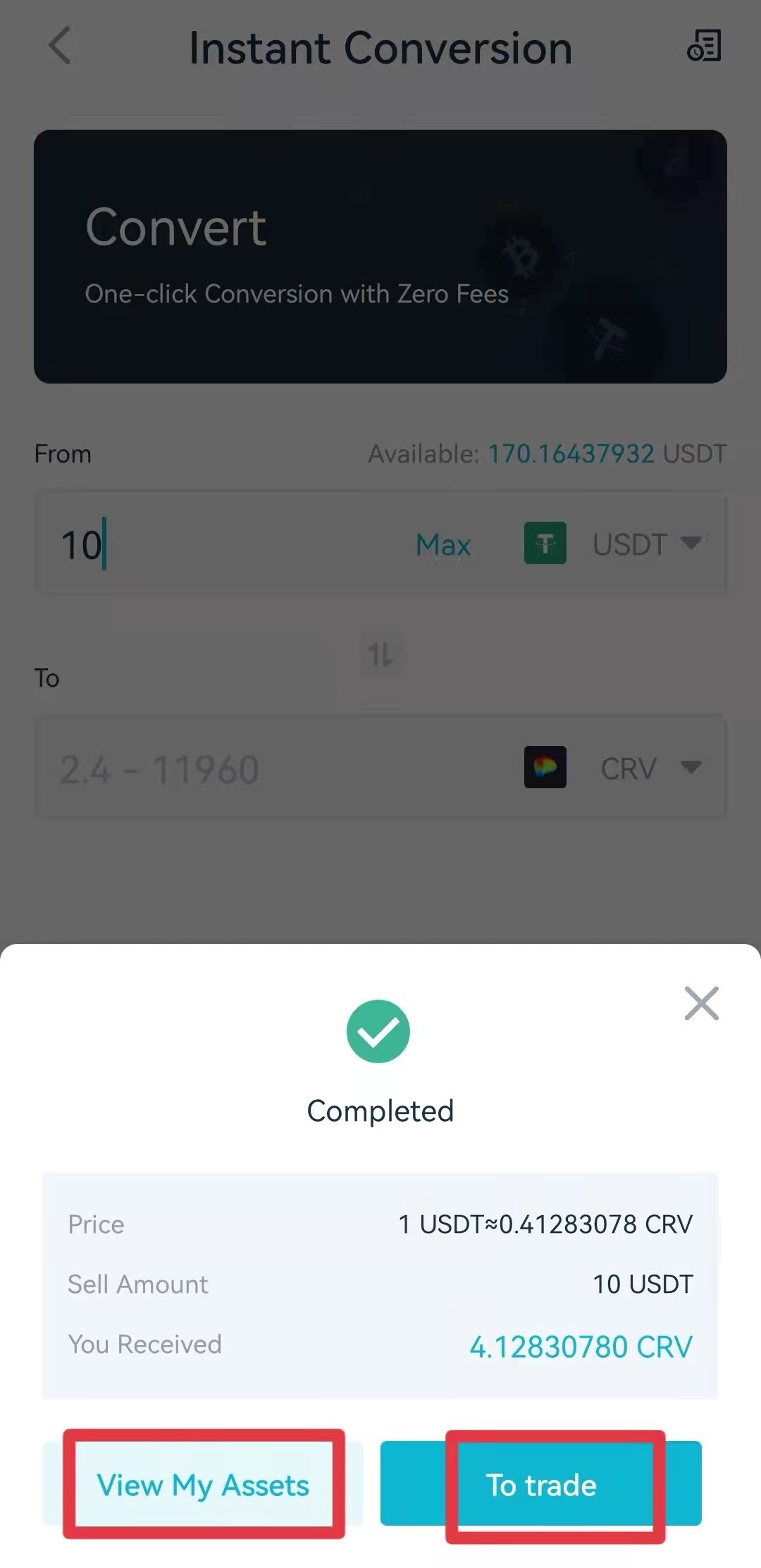
How to Stop Loss in Cash Trading 【APP】
2020-09-17
FAQs on AscendEX’s Convert
2022-06-15
About AscendEX’s Convert
2022-06-15
USD Stablecoin Basket
2022-05-26
How to Convert? [PC]
2022-02-23