
Update on 2024-05-20
- Get Started
1. Go to AscendEX’s official website and click DEX on the navigation bar. (AscendEX DEX is only accessible for PC clients.)
2. Click Connect Wallet to add your Web3 wallet.

3. Deposit USDC (via Arbitrum, Optimism or Base mainnet) as collateral to your AscendEX DEX account.
4. You are now all set to start trading on AscendEX DEX.
- Deposit USDC
AscendEX DEX only supports USDC as collateral. Please make sure that you have sufficient USDC before trading.
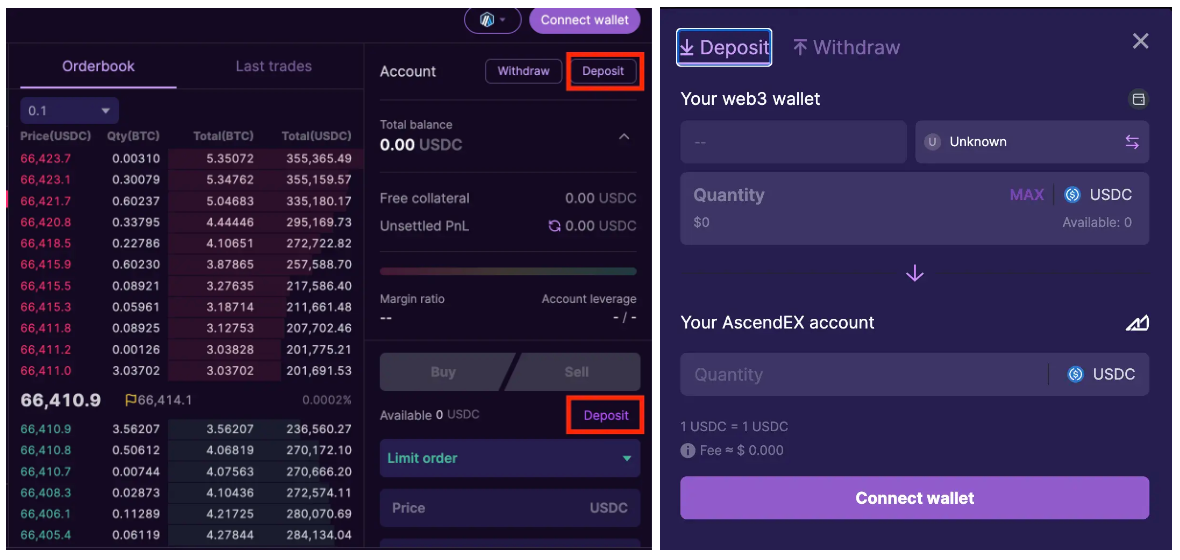
- Collateral Information
AscendEX DEX only accepts USDC as collateral in futures trading. You can check your collateral information on the right side of the trading page.
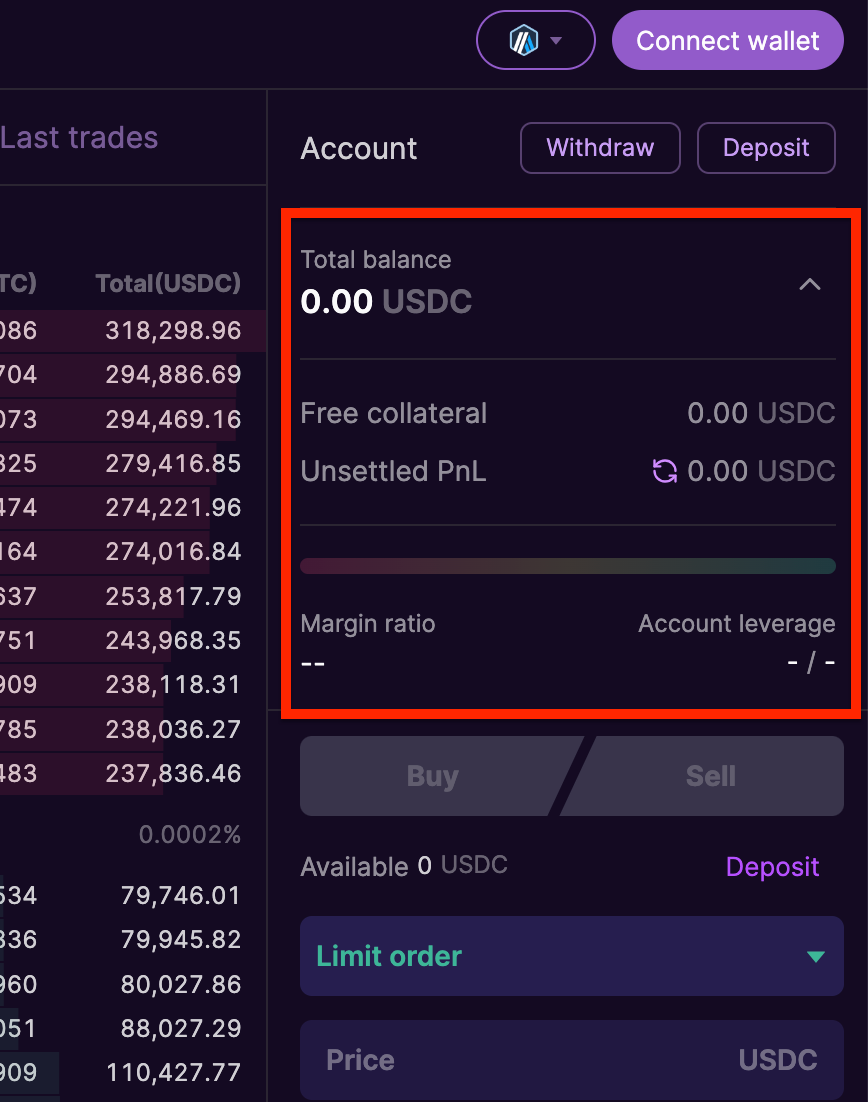
- Check and Adjust Leverage
AscendEX DEX supports leverage of up to 50x. You can view a contract’s leverage on the Trade page by searching for the desired symbol. To adjust leverage when trading, you can click Account Leverage on the page.
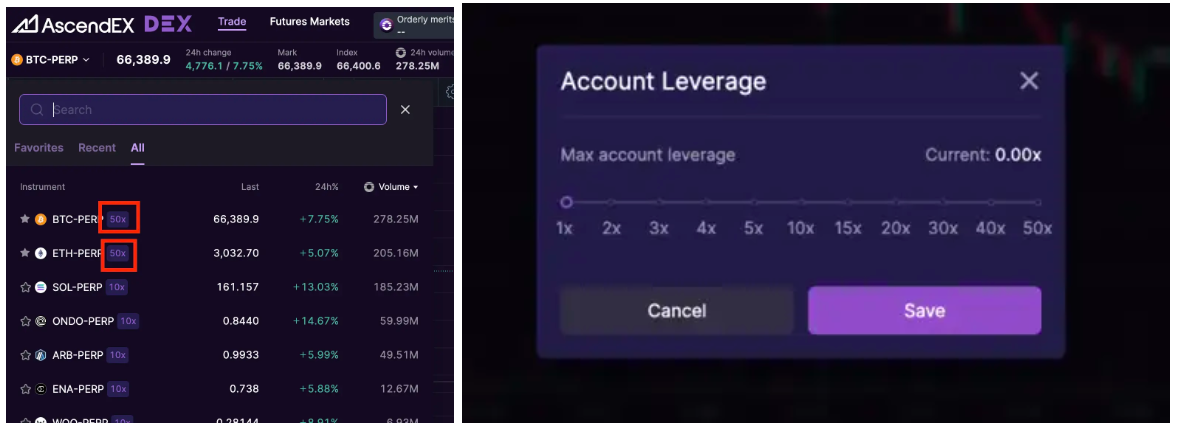
- Index Price & Mark Price
You can find the index price and mark price on the information bar of the Trade page.
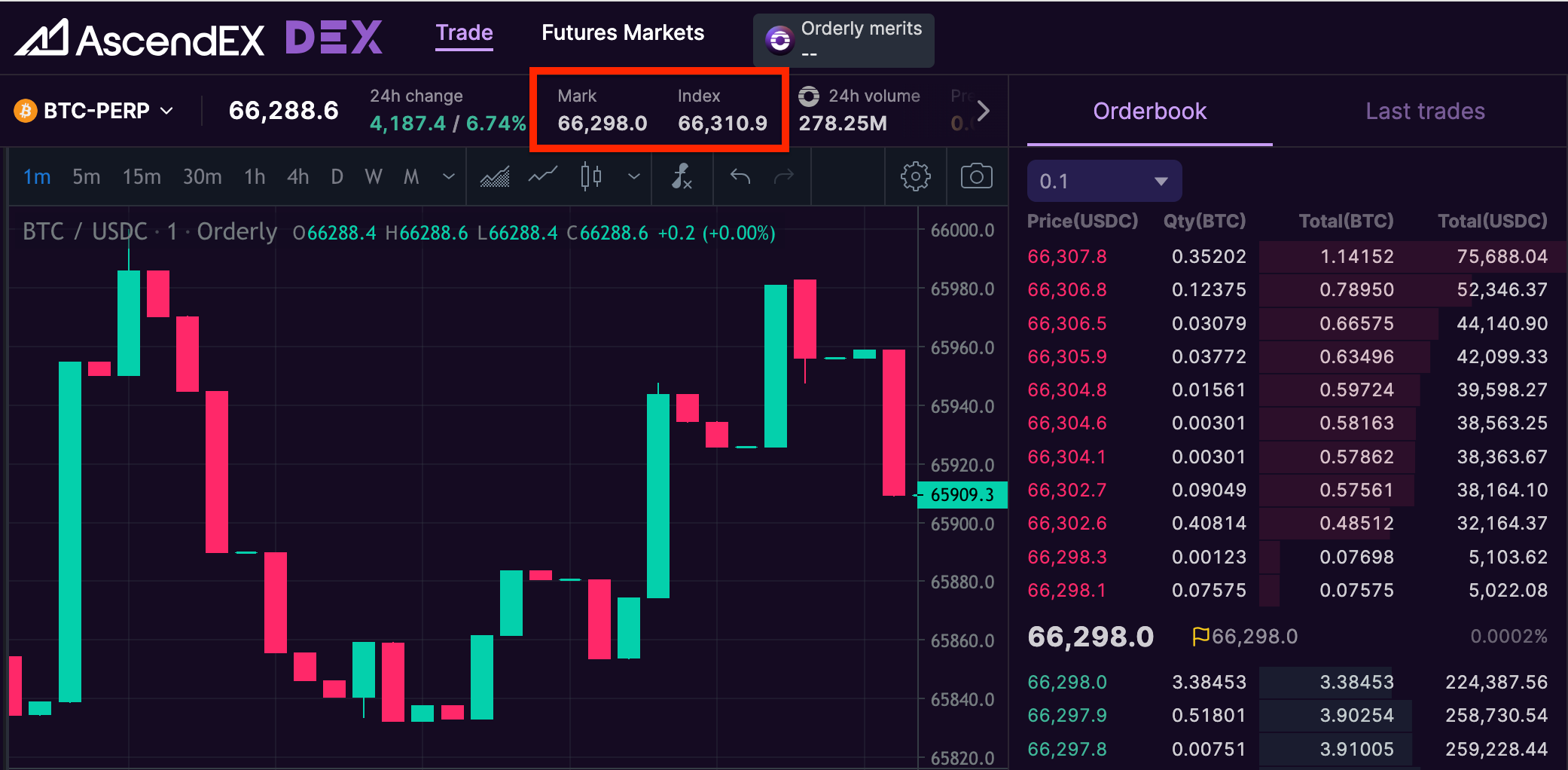
- Check Funding Rates
You can also view the real-time funding rate on the information bar.

DEX Referral Program Rules
2024-06-25
AscendEX DEX (Futures Trading)
2024-05-20
FAQs about AscendEX DEX
2024-05-20